Node.js 系列學習日誌#3 - npm 包管理器

npm,主要是 node.js 應用程式的建立、共享、重覆使用模組。在上一篇 Node.js 安裝並且建立簡單的 Hello World 程式 是來自於使用 node.js.org 的安裝軟體安裝,那麼其實 npm 就已經裝好哩。
查看 npm 是否有安裝
我們從命令提示字元看一下 npm 是否有安裝成功呢?有出現以下呈現就代表有 npm 了
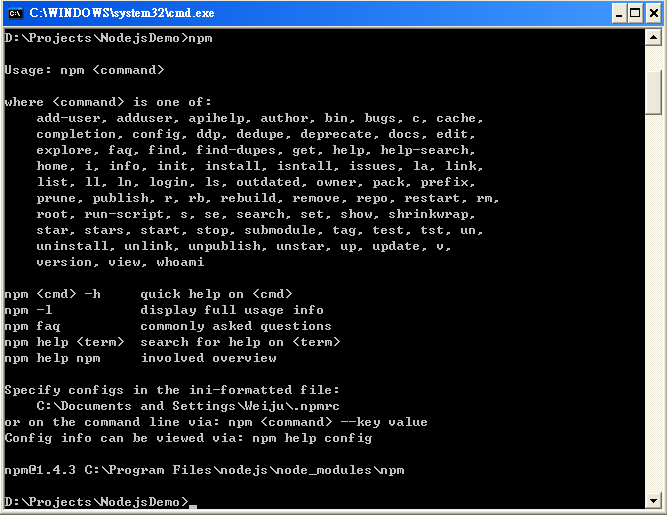
安裝模組
安裝模組的時候,可以在命令提示字元輸入:
1 | npm install [module_name] |
試著使用看看
現在我們來使用一款 underscore 的這個模組來介紹如何安裝模組,如何使用模組,首先先來看這個模組可以使用哪些 function,詳情可以查閱官方網站
Underscore is a JavaScript library that provides a whole mess of useful functional
programming helpers without extending any built-in objects. http://underscorejs.org/
裡頭有很多種物件可以使用,像是
- Collections
- Arrays
- Functions
- Objects
- Utility
之後文章再介紹常用的方法或屬性,敬請期待。
參考網址:
- npm 官方網站
- node包管理器 @維基百科